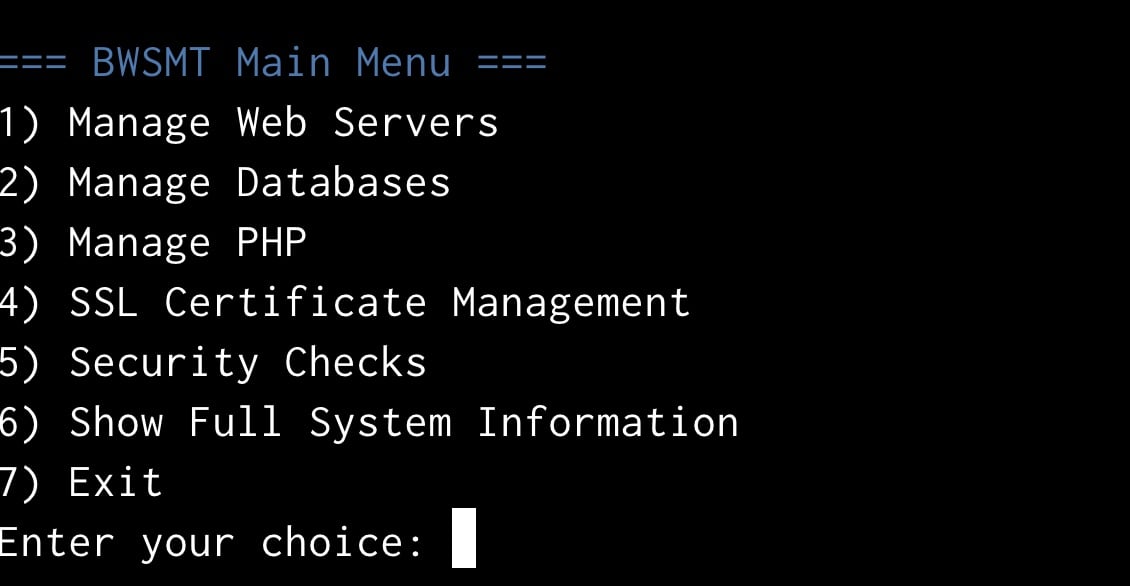
Bash Web Server Management Tool (BWSMT)
Bash Web Server Management Tool (BWSMT) Introduction The Bash Web Server Management Tool (BWSMT) is a comprehensive script designed to simplify the management of web servers and related services. It provides an intuitive interface for managing Apache, Nginx, PHP-FPM, MySQL, and PostgreSQL, along with additional features like SSL certificate management and basic security checks. Features Interactive Menu System: Easy-to-navigate menus for all management tasks. Web Server Management: Support for Apache and Nginx. Database Management: MySQL and PostgreSQL support. PHP-FPM Management: Start, stop, restart, and view logs. Virtual Host Management: Create and delete virtual hosts for Apache and Nginx. Database Operations: Create, delete, backup, and restore databases. SSL Certificate Management: Generate self-signed certificates and install Let’s Encrypt certificates. Security Checks: Basic security audits including open port checking and failed login attempts. System Information: Detailed system stats and service status overview. Log Viewing: Quick access to error logs for Apache, Nginx, and PHP-FPM. Installation Clone the repository: ...
